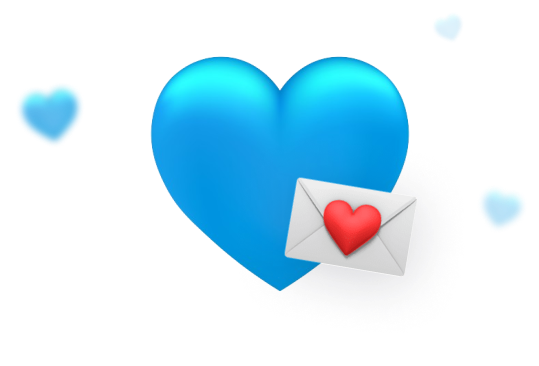The magic of
Power BI


Course overview:
Master the tool for business analysis and creation of interactive reports
You can build graphs and dashboards to evaluate metrics without programmers.
You can create a system of end-to-end analytics to solve business problems effectively.
You will always be aware of company statistics.

Advantages of the course




Our course is suitable for:

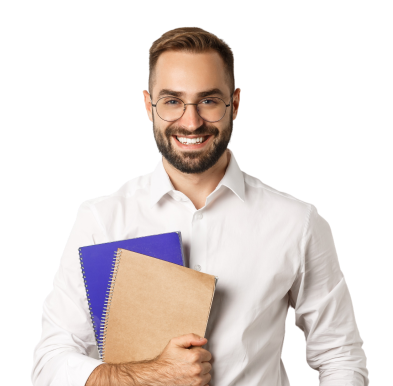












Course program
Bonus activity: An overview of Microsoft’s new Fabric feature
Your reports before/after the course
Report before the course
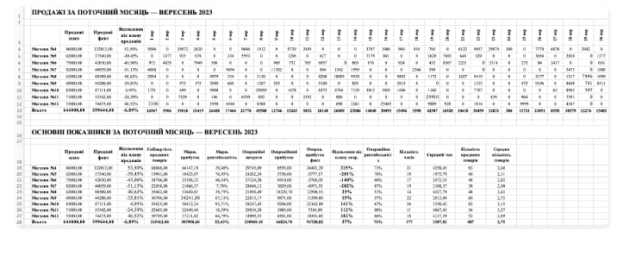
Report after the course
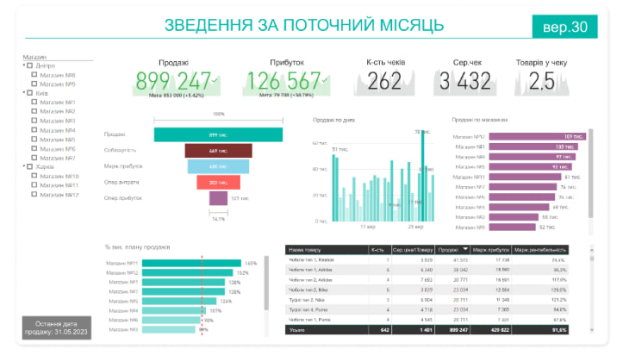
The training program has the following features:

Curator of the course

Ihor Betley – Head of R&D in Platma & Agrosem
- 10+ years of experience implementing BI, Data Science, and AI systems in business
- 22+ companies from the USA/Europe/Ukraine with a turnover of +$22 billion per year
- +20% – the average increase in the turnover of companies after the implementation of BI,
- Data Science, and AI solutions without increasing the number of employees
- The author of educational programs that have taught 700+ students



Registration for the course:
Enough of spending time on machine work and creating reports. Sign up for the Power BI course and learn the tool for convenient and effective data analysis!
Frequently asked questions
Our course is based on practical exercises and real cases to maximize students’ understanding and skills.
The price of the course includes all necessary materials and resources. There are no additional costs.
The recommended study time is 8-10 hours per week. A flexible schedule allows you to choose a time that is convenient for you.
The course is designed for all levels of training. Learning starts with the basics, so even beginners can learn the material quickly.
Find out more about installment options by contacting our customer service department using the contacts on our website.
Learn how to create simple and clear reports for the whole team! Make time for what’s important. Register now and discover the efficiency and simplicity of data management!
Sign up for the Power BI A to Z course

Congratulations! Registration for the course was successful